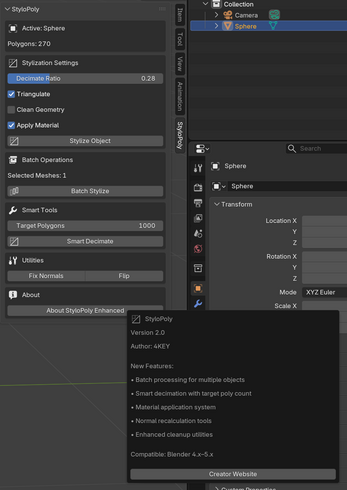StyloPoly Blender - Addon
A downloadable tool for Windows, macOS, and Linux
**StyloPoly** is an elegant and powerful Blender tool that instantly transforms your 3D models into stunning Low-Poly masterpieces. With intuitive controls for polygon reduction, triangulation, and geometry cleanup, it strikes a perfect balance between simplicity and quality. Create expressive, optimized models for games, animation, or art with ease!
Download
Install instructions
Installation Guide for StyloPoly
Welcome to StyloPoly, the ultimate Blender add-on for crafting stunning Low-Poly models with ease! Follow these simple steps to install the add-on and start creating expressive, optimized 3D art in minutes.
Requirements
- Blender Version: 4.0 or higher (works with Blender 4.2+ as of May 2025).
- A mesh object in your Blender scene to stylize.
Installation Steps
- Download StyloPoly
- Grab the
stylopoly.pyfile from the itch.io download page. - Ensure you have the single
.pyfile ready (no need to unzip if it’s a single file) 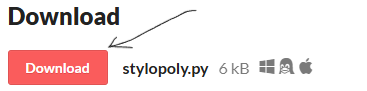
- Grab the
- Open Blender
- Launch Blender and go to the Edit menu at the top.
- Select Preferences from the dropdown.
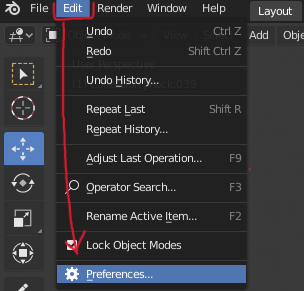
- Install the Add-on
- In the Preferences window, navigate to the Add-ons tab.
- Click the Install button at the top.
- Browse to the location of
stylopoly.py, select it, and click Install Add-on 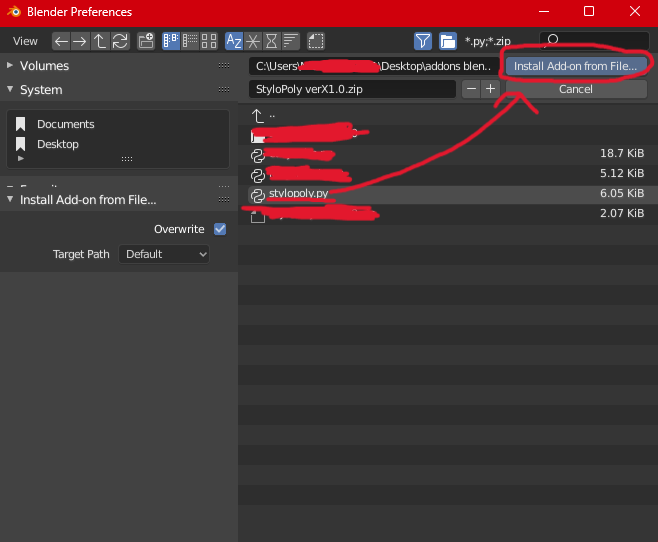
- Activate StyloPoly
- After installation, find Mesh: StyloPoly in the Add-ons list (use the search bar and type "StyloPoly" if needed).
- Check the box next to Mesh: StyloPoly to enable it.
- Optionally, click the arrow to expand the add-on details and verify the version (2.0).
- Access StyloPoly
- Close the Preferences window.
- In the 3D Viewport, press
Nto open the sidebar. - Look for the StyloPoly tab, where you’ll find controls to stylize your models and an About section for more info.
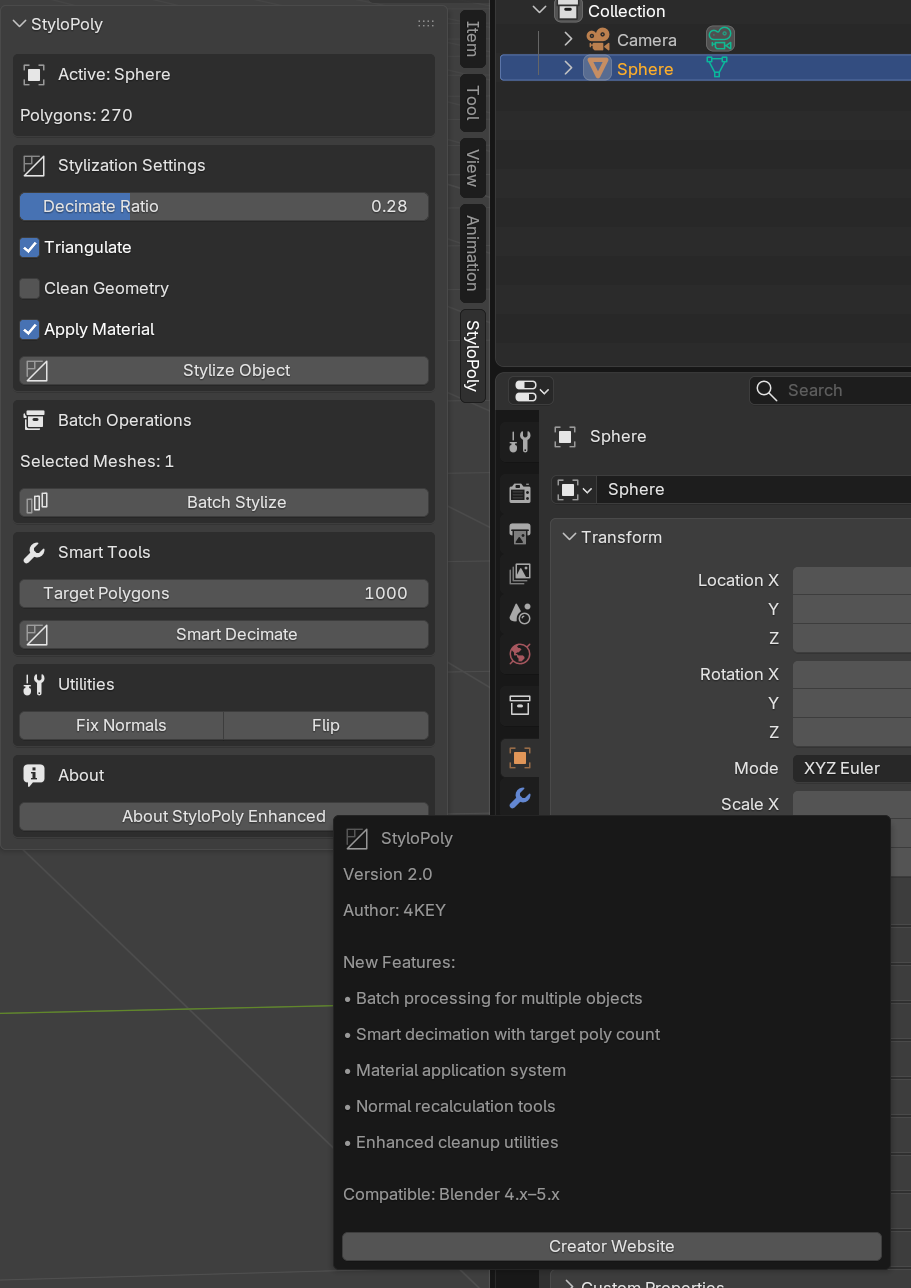
Troubleshooting
- Add-on not appearing?
- Ensure you’re using Blender 4.0 or newer.
- Double-check that
stylopoly.pyis selected during installation (not a folder or another file). - Restart Blender after enabling the add-on.
- Errors during stylization?
- Make sure you have a mesh object selected in Object Mode.
- Check the Blender console (Window > Toggle System Console) for error messages and contact support if needed.
Ready to Create!
With StyloPoly installed, you’re set to transform your models into Low-Poly masterpieces. Adjust the Decimate Ratio, enable Triangulate, and tweak settings to craft the perfect look for games, animations, or art.
For questions or feedback, check the About section in the add-on.
Happy stylizing! 🎨
Development log
- Version 2.0 released!74 days ago