New PyDOS! BETA
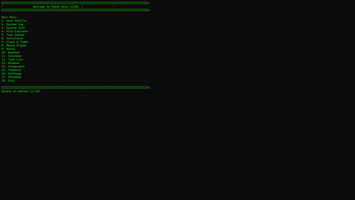

PyDOS Beta v1208 Changelog
Release Date: April 29, 2025 Version: 1208 Previous Version: 1108
PyDOS Beta v1208 is a major update that takes the operating system to a new level of functionality, adding new features, improving the user experience, and refreshing the branding. Below is the full list of changes, including new features, improvements, fixes, and interface changes.
New Features
System Log:
Added a new function to the main menu (option 2) to view the user’s activity log.
Logging of all key actions, including:
Registration and login (successful and unsuccessful attempts).
Launching applications (File Explorer, Text Editor, Calculator, Clock & Timer, Media Player, Notes, Weather, Calendar, Task List, Browser, Screenshot, Terminal).
Changing settings (language, color scheme).
Add/view notes and tasks, clear tasks.
Create screenshots and execute commands in the terminal.
Shut down the system and exit.
The log is saved to the file system_log.txt with timestamps in the format [date time] action.
Example entry: [Wed 04/28/2025 14:30:45.12] User Alice logged in.
Renaming and rebranding:
The operating system name has been changed from MyBatchOS to PyDOS Beta to reflect the retro style and unique identity.
The version has been updated from 1108 to 1208, emphasizing the significance of the update.
Updated the ASCII logo on the boot screen to match the new name:
| _ \ _ | _ / | __ | | | | | | | | | | | _ \ | ||/,||| ||/__|
Improvements
UI and branding:
All textual references to the version and name have been updated:
Console title: PyDOS Beta v1208.
Boot screen: Booting PyDOS Beta v1208….
Main menu: Welcome to PyDOS Beta v1208, %username%!.
Exit message: Thank you for using PyDOS Beta v1208, %username%!.
Improved readability of ASCII art by optimizing frames and text alignment.
Action logging:
Full logging of user actions has been implemented for increased transparency and debugging convenience.
A log file (system_log.txt) is created automatically and updated with each action.
Timestamps have been added to all entries, making it easier to track activity.
Code optimization:
Improved the code structure for logging support: added entries to system_log.txt in each functional block.
Optimized the processing of the configuration file (config.txt) for faster reading of settings (language, color scheme).
Reduced the amount of duplicate code in the menu and input processing.
Localization:
Improved partial support for Russian and English:
Updated translations for the main menu (Main Menu).
Added translations for new interface elements (for example, System Log).
Fixed minor errors in the translation of messages (for example, in the Weather section).
Bugfixes
Stability:
Fixed a potential issue with incorrect reading of the configuration file when config.txt is damaged.
Improved error handling in the calculator: now incorrect expressions are processed with a more understandable message (Invalid expression!).
Fixed a bug in the Clock & Timer section where the timer could ignore incorrect input.
Interface:
Fixed minor alignments in ASCII frames that could shift on some systems.
Fixed problems with displaying Unicode characters on older Windows versions (supported via chcp 65001).
Changes
Main menu update:
Added the System Log option (2), which increased the number of menu items to 18.
The remaining items have been shifted accordingly:
System Info (3), File Explorer (4), Text Editor (5), and so on.
Updated the input prompt: Select an option (1-18).
File structure:
Added a new file system_log.txt to store the action log.
The config.txt structure remains the same, but log entries have been added when changing settings.
Known limitations
Security: Passwords are still stored in plaintext in config.txt, as Batch does not support encryption.
Localization: Full localization is limited due to the complexity of translating all strings in Batch.
Screenshot: The feature depends on PowerShell, which requires administrator rights and may not work on older systems.
Calendar: Limited to the current date (%date%), as Batch does not support complex calendar calculations.
GUI: No graphical interface, as PyDOS runs exclusively in console text mode.
Files
Get ncDOS - Former PyDOS
ncDOS - Former PyDOS
DOS
| Status | In development |
| Category | Tool |
| Author | 4KEY |
| Genre | Action, Platformer, Role Playing, Shooter, Simulation |
| Tags | 3D, Atmospheric, First-Person, Horror, Unity |
More posts
- PyDOS 1108 New Version!Feb 11, 2024

Leave a comment
Log in with itch.io to leave a comment.